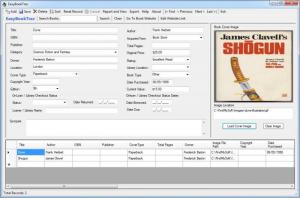EasyBookTrac
4.2
Size: 0 Bytes
Downloads: 3370
Platform: Windows (All Versions)
Keeping track of printed books is not as easy as keeping track of digital documents. Obviously, you can't import them into a database with a few clicks, but it is still important to catalog a collection. This is what you can do with EasyBookTrac. The software allows you to build a database with any books, regardless if they are printed, audio or e-books.
EasyBookTrac can be installed in a matter of seconds, on all popular Windows platforms. The software is not free, but you can use a trial version, if you wish to evaluate it.
You can start building your database right after you launch the software. All you have to do is type or select various details about a book and click a Save button, to store the information as a new entry. You can specify any relevant information, like the book's title and author, its ISBN number, publisher, number of pages and much more. Certain details, like genre, rating, cover type and others, can be selected in drop menus.
The software is useful for keeping track of loaned books as well. If you loaned a book to a friend or if you borrowed one from a library, you can select the book's status in a drop menu, and specify the loaner's or library's name. Additionally, you can mark the book as lost or returned. It is also possible to import book covers, in various graphical formats, for individual books.
Books are listed in the lower region of the interface, along with the information you provide. You can generate reports with your inserted information, print them or save them as Excel spreadsheets or PDF documents. Alternatively, you can decide to export your database as a CSV file.
Pros
The software allows you to catalog books of any type. You can insert a wide range of information, for individual entries. In addition, EasyBookTrac can generate reports, which can be printed or saved.
Cons
You can not create more than five entries, while using the trial version. EasyBookTrac allows you to catalog your entire book collection and specify everything there is to know about individual items.
EasyBookTrac
4.2
Download
EasyBookTrac Awards

EasyBookTrac Editor’s Review Rating
EasyBookTrac has been reviewed by Frederick Barton on 13 Mar 2013. Based on the user interface, features and complexity, Findmysoft has rated EasyBookTrac 4 out of 5 stars, naming it Excellent